

You can layer as many samples as you please. To check if the layer is linked to the two samples hit the show children button in the channel settings for the layer and the green LED’s should light up. We now have the two samples controlled by the layer. Click the set children button in the channel settings – layer window. Now highlight both of the samples by clicking the green LED’s as shown in the image. Open the channel settings by clicking on the layer (be sure to drag the box to an empty area of the workspace).
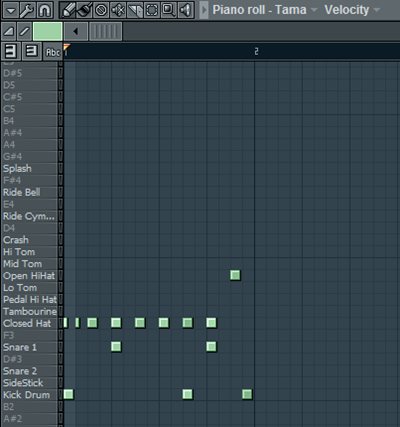
Load two different samples into each of the samplers (load a kick into sampler and a snare into sampler #2 for the following example). Now insert two new samplers by right clicking and selecting insert sampler so that your step sequencer looks like this. Adding multiple samples into one piano roll In FL Studio goes like this: The first step is to open a layer channel by right clicking on the step sequencer and selecting insert and then layer.


 0 kommentar(er)
0 kommentar(er)
